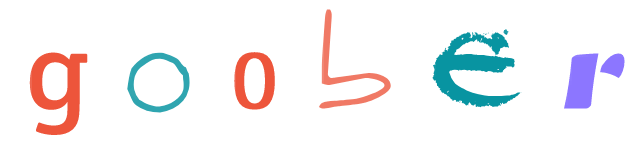createGlobalStyles
createGlobalStyles
To define your global styles you need to create a GlobalStyles component and use it as part of your tree. The createGlobalStyles is available at goober/global addon.
How about using glob function directly?#
Before the global addon, goober/global, there was a method named glob that was part of the main package that would do the same thing, more or less. Having only that method to define global styles usually led to missing global styles from the extracted css, since the pattern did not enforced the evaluation of the styles at render time. The glob method it is still exported from goober/global if you have a hard dependency on it. It still has the same API: