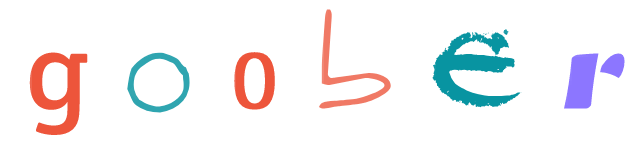TypeScript
goober comes with types included, making developing with TypeScript easy.
Prop Types#
If you're utilising custom props and wish to style based on them, you can do so when initialising as follows:
Extending Theme#
If you're using a custom theme with goober, to add types to it you should create a declaration file at the base of your project.
You should now have autocompletion for your theme.
Note when using Preact#
If utilising Preact, add the following into a declaration file at the root of your project to enable typing: