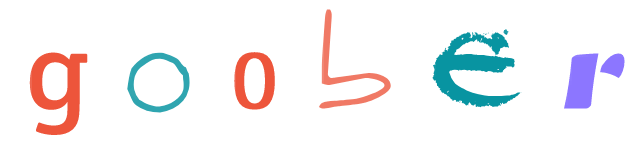css
css(taggedTemplate)
@returns {String}Returns the className.
To create a className, you need to call css with your style rules in a tagged template.
Different ways of customizing css#
Passing props to css tagged templates#
Using css with JSON/Object#
Notice: using css with object can reduce your bundle size.
We also can declare the styles at the top of the file by wrapping css into a function that we call to get the className.
The difference between calling css directly and wrapping into a function is the timing of its execution. The former is when the component(file) is imported, the latter is when it is actually rendered.
If you use extractCSS for SSR, you may prefer to use the latter or styled api to avoid inconsistent results.