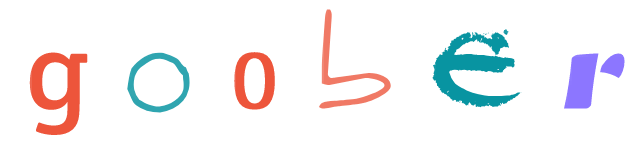targets
targets
By default, goober will append a style tag to the <head> of a document. You might want to target a different node, for instance, when you want to use goober with web components (so you'd want it to append style tags to individual shadowRoots). For this purpose, you can .bind a new target to the styled and css methods:
If you don't provide a target, goober always defaults to <head> and in environments without a DOM (think certain SSR solutions), it will just use a plain string cache to store generated styles which you can extract with extractCSS(see below).